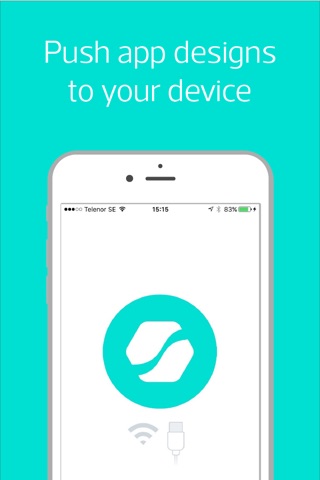send link to app
Semble Reviewer app for iPhone and iPad
4.4 (
6544 ratings )
Utilities
Entertainment
Developer: Moving Media AB
Free
Current version: 1.0.9, last update: 8 years agoFirst release : 16 Nov 2015
App size: 25.86 Mb
Mag+ Semble is for anyone who easily wants to design their own app. After installing Mag+ Semble on your computer, you’ll be able to pair your devices via either WiFi or USB-cable and review your app designs by pushing them from your computer to your device.
- Install Mag+ Semble on your computer.
- Connect your mobile device to your computer using WiFi or USB.
- Start the Semble app on your mobile device.
- Start Semble on your computer, select your device in the device dropdown menu and click “Send”. Anything you design on Mag+ Semble youll now be able to review on your device.